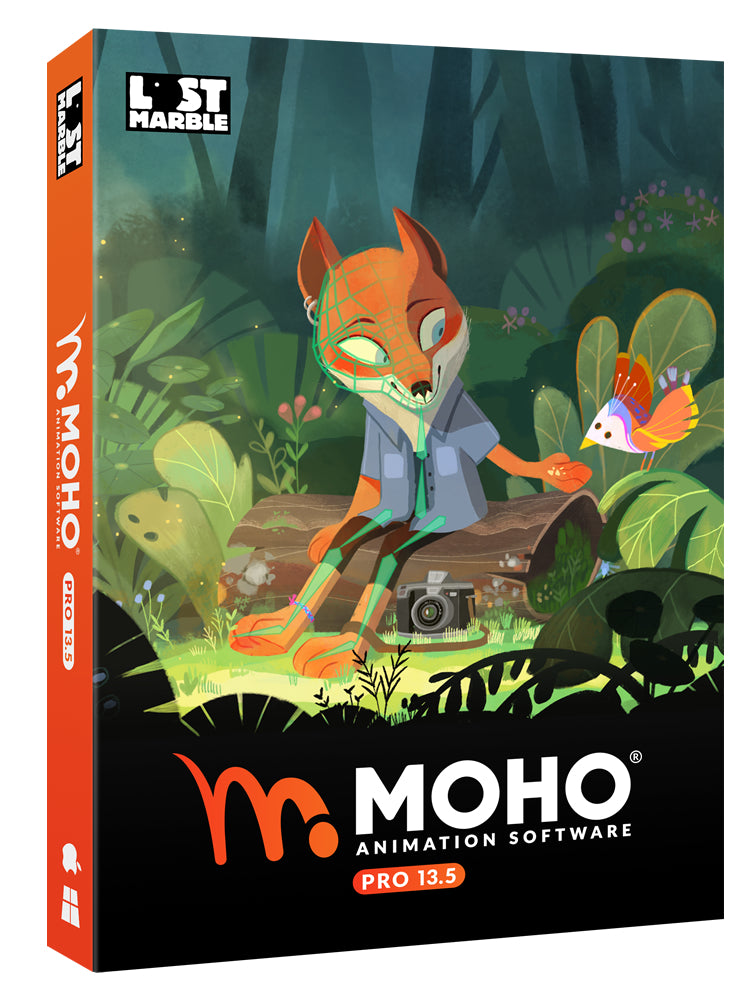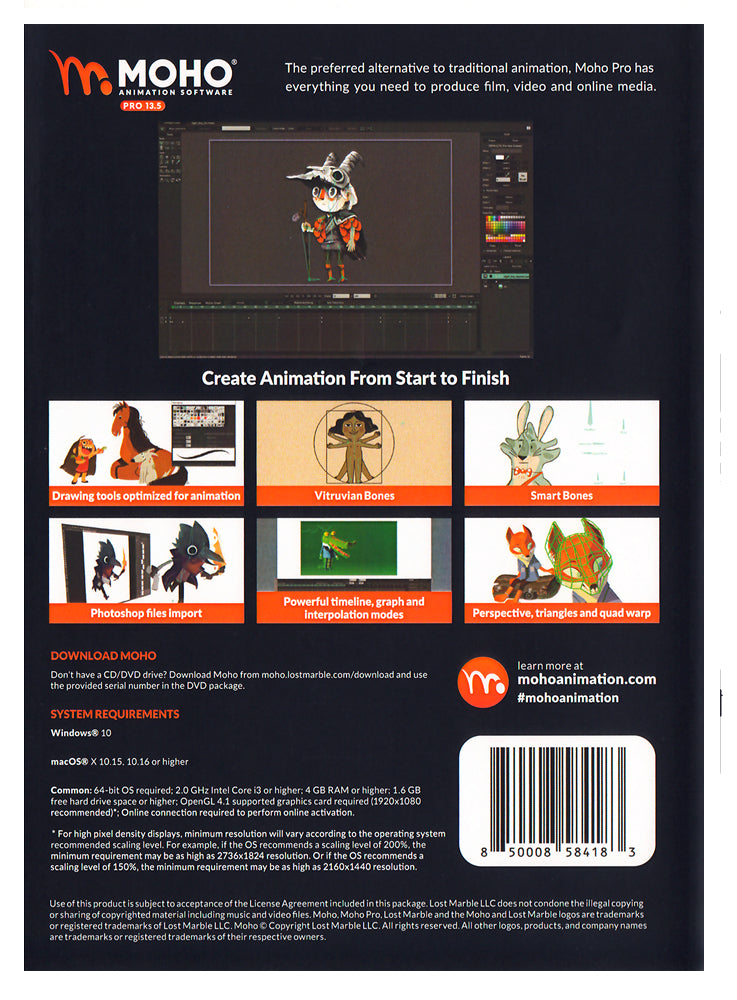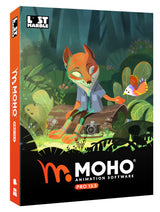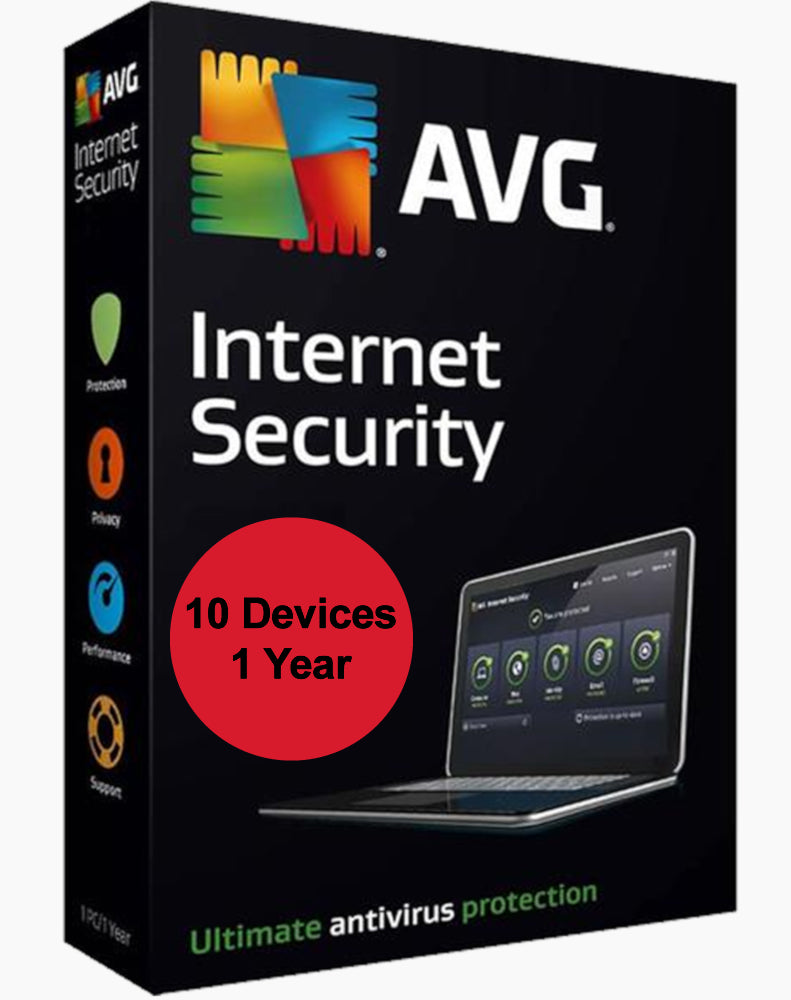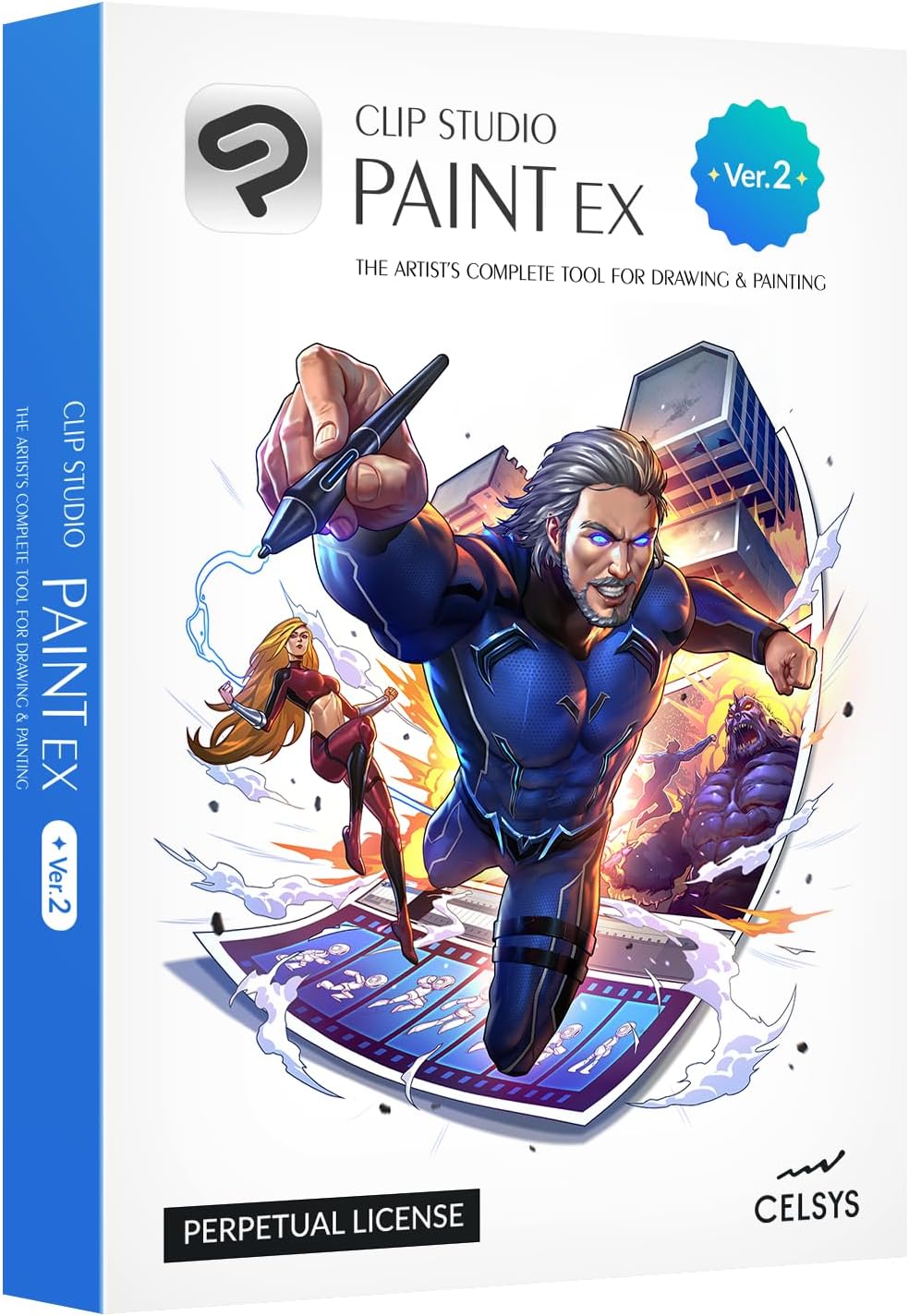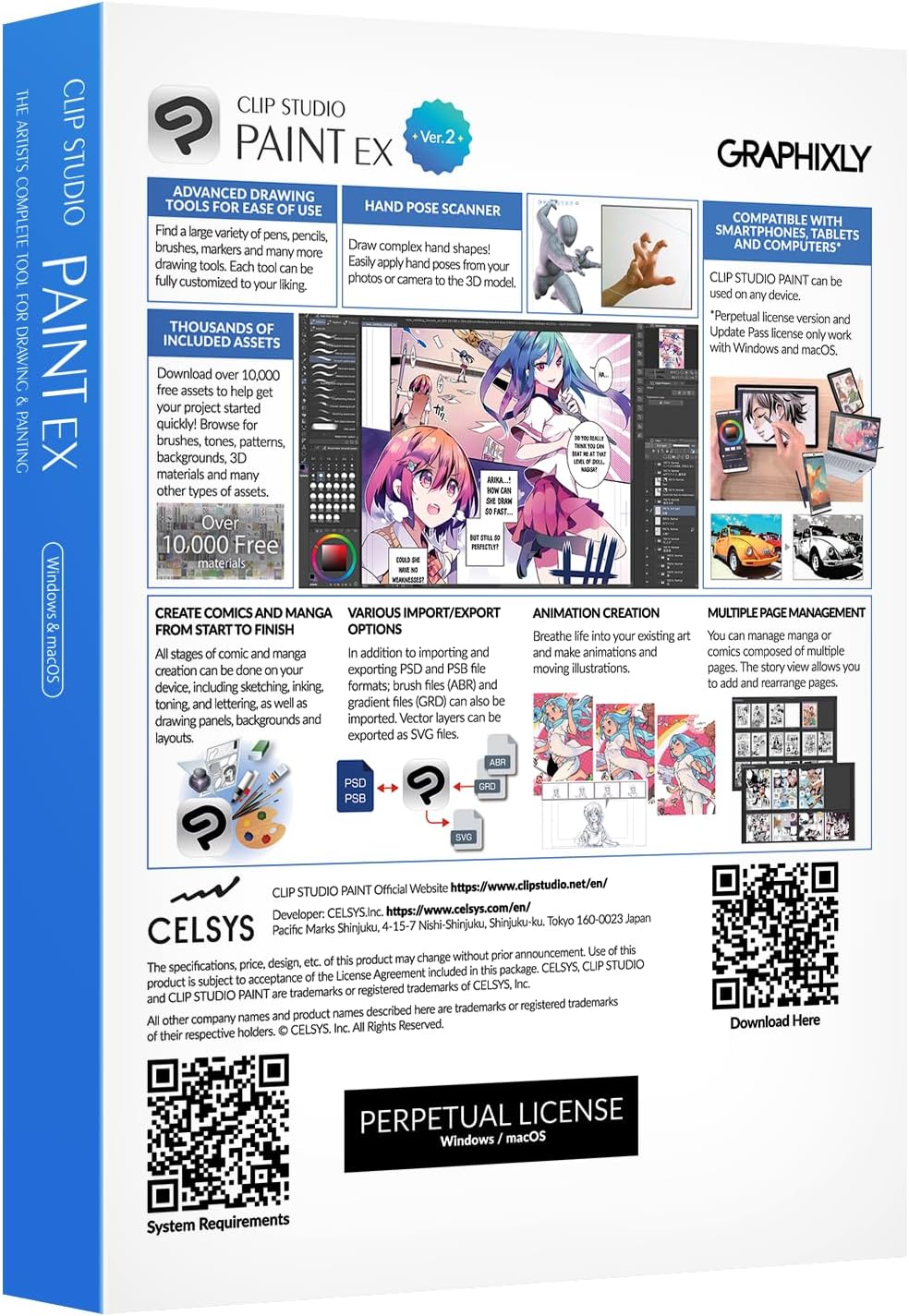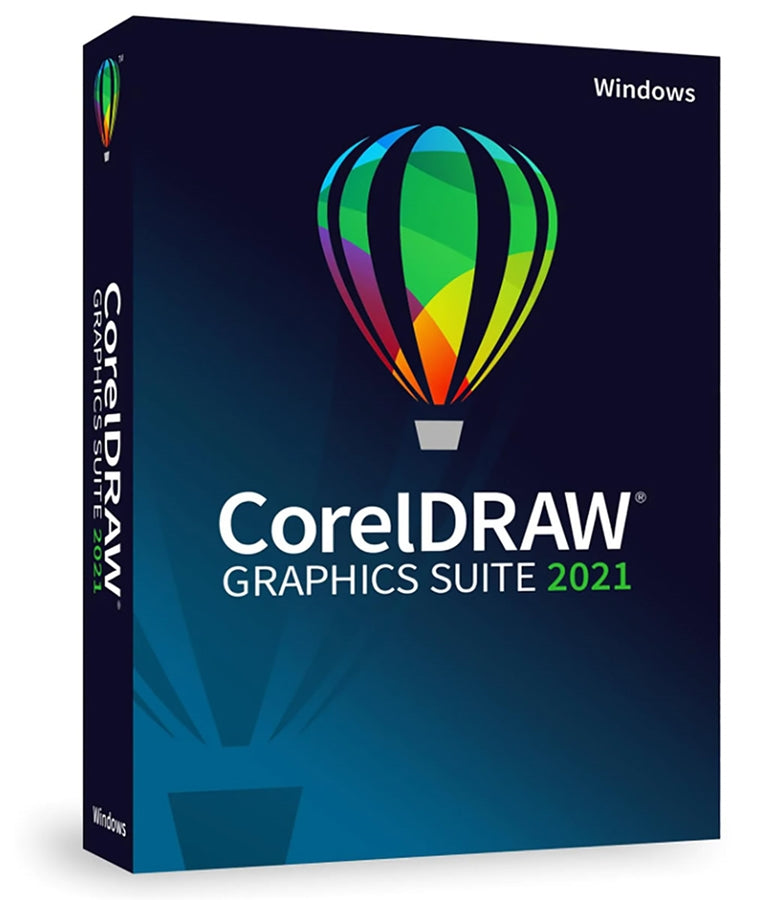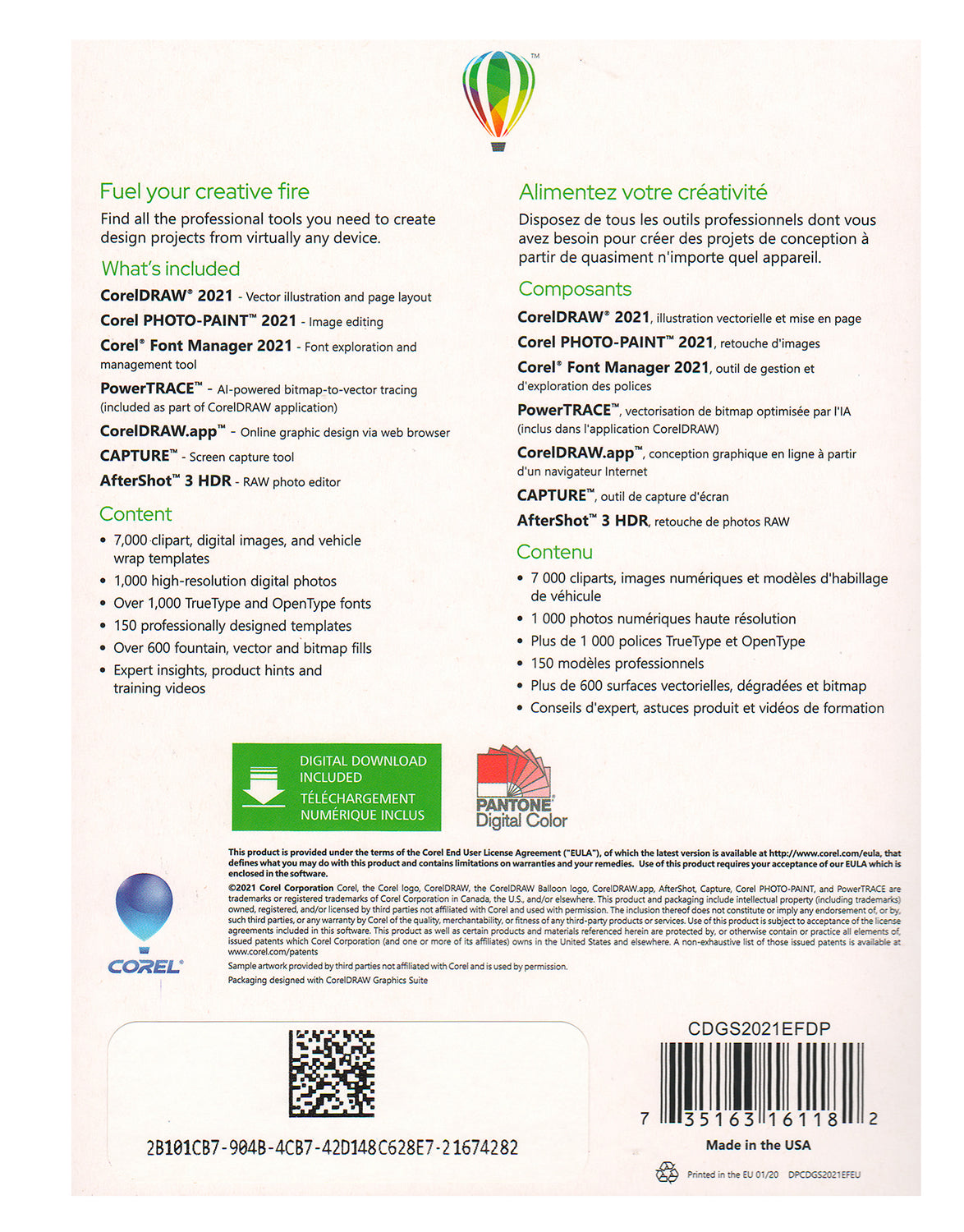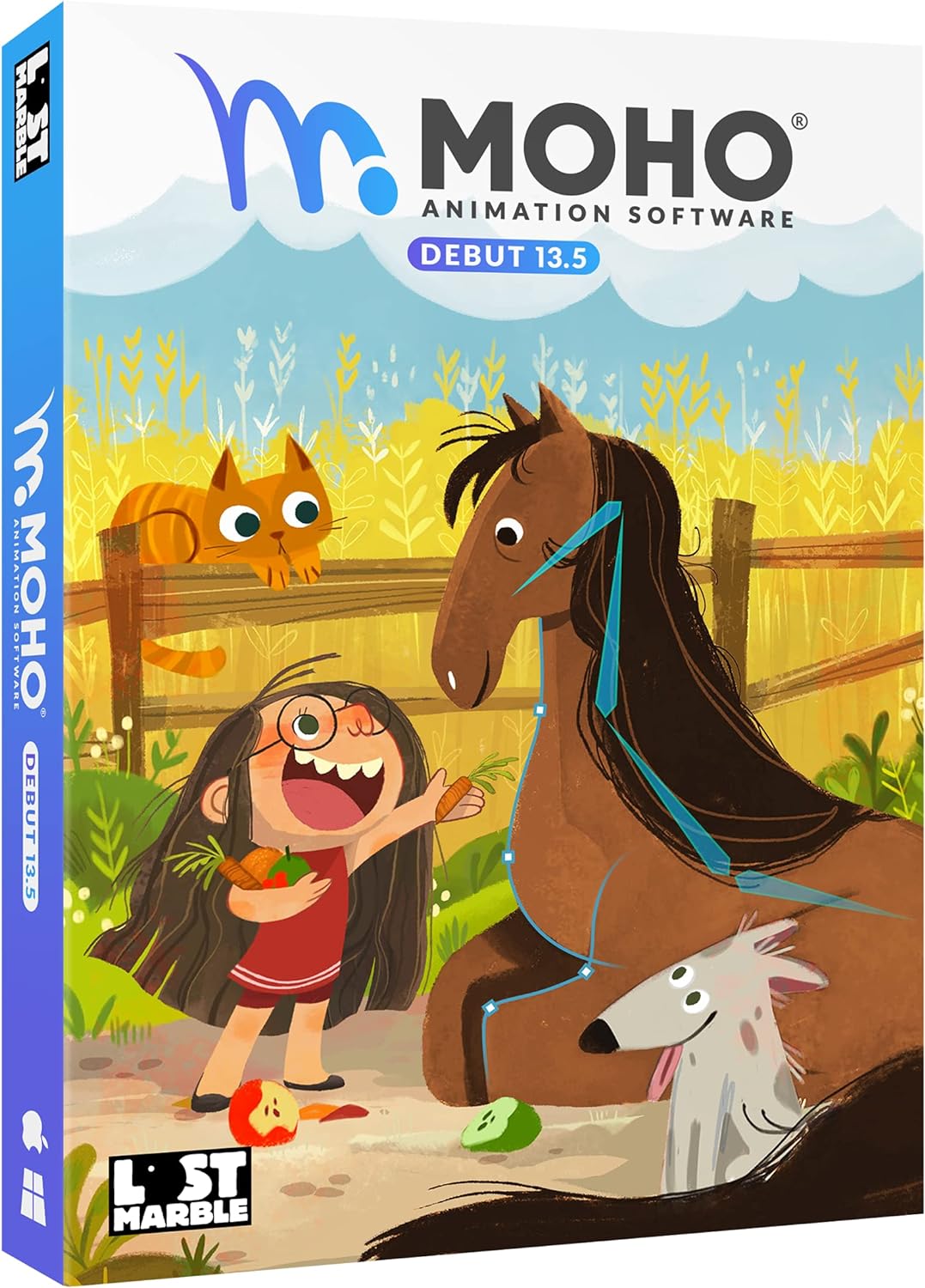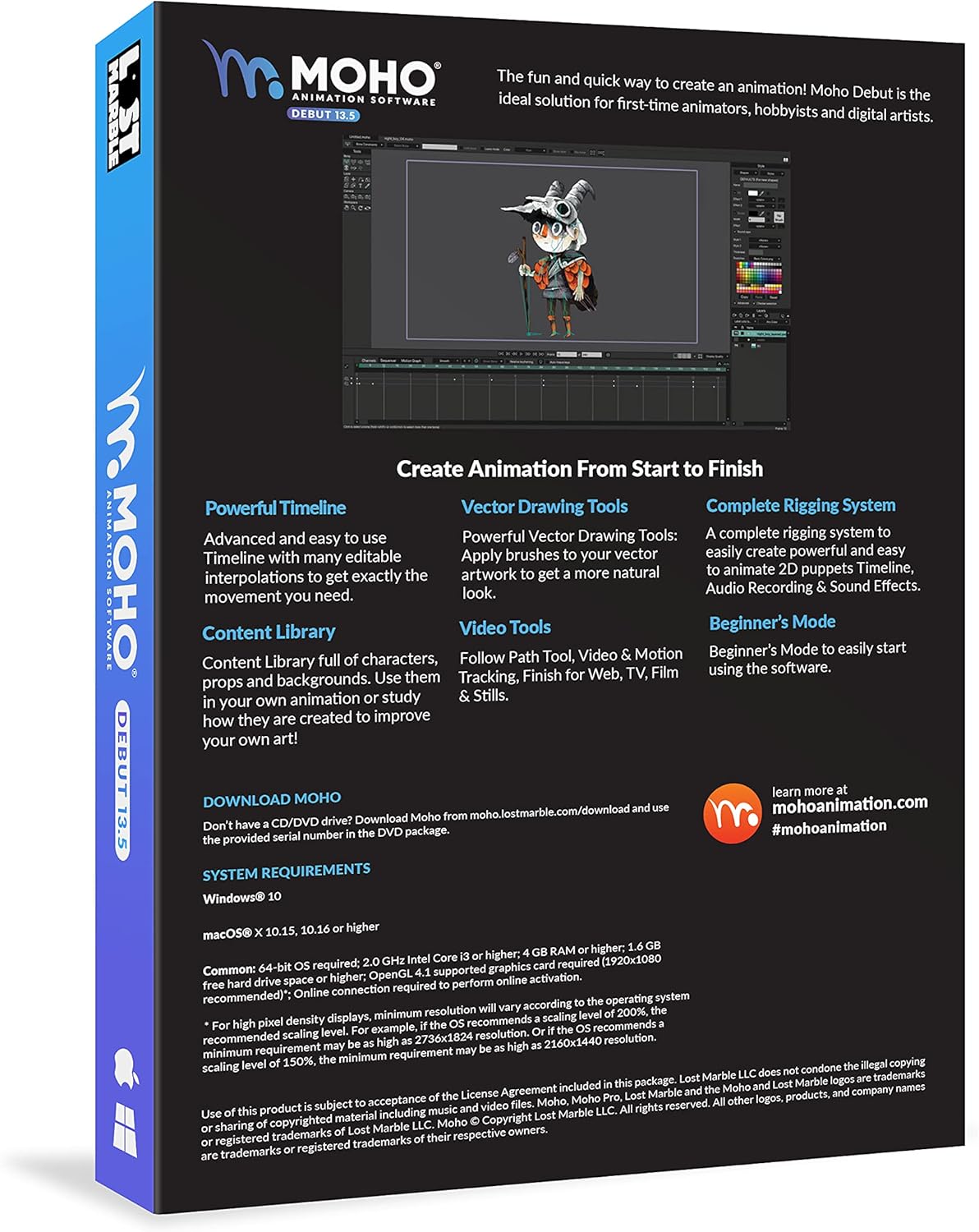Moho Pro 13.5 - Instant Download
Regular price
$109.98
/
SKU : D934478
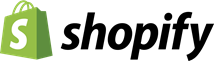
Description
- UPC: 850008584183
- Part Number: MOHOPRO135ENFULP
- Perpetual License (not a subscription)
- Physical Shipment or Download - Please select
- Direct Download from Moho
- Platform: Windows/Mac (see system requirements tab)
Extended Information
Moho is a 2D animation software that provides professional, powerful and easy to use animation and rigging tools. Create your characters and scenes directly in Moho or import images and Photoshop files keeping the link and layering structure. Draw, rig and animate easily.
The most powerful 2D rigging system
Moho’s rigging system is intuitive and fast. You can rig your own characters in minutes! Easily create skeletons for humans, animals or any creature or object you want to animate.
Drawing tools optimized for animation
The unique vector system in Moho is optimized for animation and rigging, keeping the shapes always consistent while they move. Moho vector tools allow you to draw directly inside the software.
Smart Bones
Smart bones are a revolutionary way to make your characters behave exactly in the way you want. Your characters’ joints will bend with no distortions. You can also use Smart Bones as control levers to animate facial expressions, face rotations or even entire body turns!
Vitruvian bones (New in Moho 13.5)
Animating foreshortening and complex actions is easier than ever! Inspired by Da Vinci’s Vitruvian Man drawing, Vitruvian Bones are a new and powerful way to rig your characters.
Photoshop files Import
Create your illustrations in your favorite software: Photoshop, Clip Studio Paint, Procreate or any application you prefer, then save your art as PSD and import it in Moho.
Quad meshes to animate exactly in the way you want! (New in Moho 13.5)
Meshes are now even more powerful and easier to use with the new Quads! Animate your artwork in true perspective by simply attaching a four points shape to it. Or create grids for your characters -combining triangles and quads- and make them move like 3D.
Automate your animation with Physics, Particles, Dynamics
Quickly create complex realistic animation! Transform your scene in a gravity playground with the Physics engine, just hit play and see how the objects and characters bounce and react to each other’s movement.
Add life to your scenes with the new Wind dynamics! (New in Moho 13.5)
Wind is the newest addition to the powerful and easy to use Physics toolset Moho offers! Take absolute control over the strength, direction and turbulence of wind and make your scenes come alive in minutes.
Take full control of your animation with the Timeline, Graph mode and multiple interpolation modes
Control every detail of your animation with Moho deep and easy to use Timeline. Set the interpolation mode to achieve exactly the timing you want, Smooth, Step, Easy In/Out and many more.
Full 3D space and camera
Use Moho’s 3D workspace to place and rotate your layers in it. Then move the camera around to easily achieve a multiplane effect. Have total control on how your layers look with the option to automatically keep the visual size on the layers you move in 3D. Import 3D objects from your favorite software or create basic elements directly in Moho with the Extrusion, Inflate and Lathe options for vector layers.
Lip sync tools
Easily create your lipsync with Switch layers and the Switch selection window. Animating Lip Sync is quick and precise. Complement your work with Papagayo -an open source software also created by Lost Marble- to automate the Lip Sync animation.
FBX Support for Unity™ Game Developers
Unity™ game developers and users can use FBX support of animated 2D content in Moho Pro, eliminating the need to create rigid sprites for game development and providing the ability to get the exact look and feel that they want.
Personalize your experience with Scripting
Write your own tools, modify the existing ones or check what other users have done. There are hundreds of powerful tools and improvements created by the community. Make Moho work exactly in the way you want!
Install language options: English, French, German, Spanish, Russian and Japanese.
System Requirements
WINDOWS
- Windows 11, 10, 64-bit OS required
- 2.0 GHz Intel Core i3 or higher 4 GB RAM or higher
- 1.6 GB free hard drive space or higher
- OpenGL 4.1 supported graphics card required (1920x1080 recommended)
- Online connection required to perform online activation
MACINTOSH
- macOS X 10.15, 10.16 or higher 64-bit OS required
- 2.0 GHz Intel Core i3 or higher 4 GB RAM or higher
- 1.6 GB free hard drive space or higher
- OpenGL 4.1 supported graphics card required (1920x1080 recommended)
- Online connection required to perform online activation
For high pixel density displays, minimum resolution will vary according to the operating system recommended scaling level. For example, if the OS recommends a scaling level of 200%, the minimum requirement may be as high as 2736x1824 resolution. Or if the OS recommends a scaling level of 150%, the minimum requirement may be as high as 2160x1440 resolution.
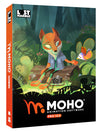
Moho Pro 13.5 - Instant Download
$109.98
Ask about Moho Pro 13.5 - Instant Download